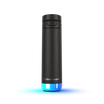Account Deletion
To delete your account with HidrateSpark Water Tracker by HidrateSmart LLC
1) Open the HidrateSpark Water Tracker app and log in if not logged in
2) Tap the profile icon in the lower right to go to the profile tab
3) Tap the arrow next to “account” to go to the account page
4) Scroll to the bottom and click “delete account”, choose “yes” from the pop-up.
After you click “yes” you will be logged out and if you do nothing else your account will be deleted in 7 days. If you change your mind during those 7 days simply log back in to your account and the deletion process will be cancelled. If you don’t log back in during the 7 day period then your account will be deleted and cannot be recovered afterwards.